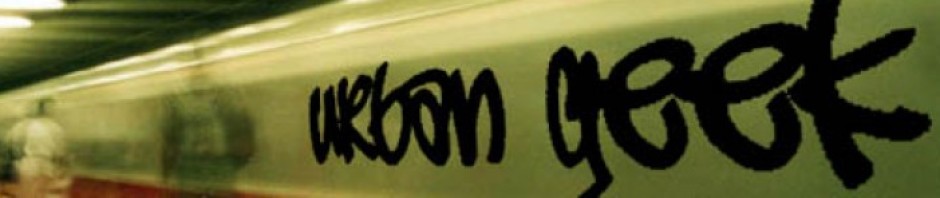Whenever I am out of reach of a broadband Internet connection, withdrawal quickly sets in and lack of access to Google feels like I had part of my brain surgically removed. This is usually a problem on vacations, especially at my summer home. Having to live with a dial up connection is hard enough, having to share the phone line with all the laptop toting workaholic houseguests can make for an explosive situation. Fortunately, the relentless march of progress has given us cellular data service at broadband speeds, and the clever folks at Kyocera have figured out a way to share it out so I don’t have to fight for the phone line.
Sprint Mobile Broadband Card by Novatel Wireless (Merlin S720) – After running the simple installation process, you pop in the PCMCIA card, raise the stubby antenna and click Go on the management software supplied to connect. The card is rated for sustained speeds of 600 to 1440 Kilobits per second when downloading within the coverage footprint for EVDO 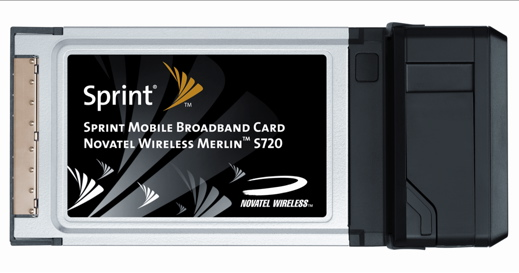 Rev.a which includes most of metro Boston, Eastern Mass and the denser areas of the Cape and Islands. Out of that area it will drop down to regular cellular data rates Though I had coverage problems in my Martha’s Vineyard location with the signal fading often, in downtown Boston it was rock solid even in the canyons of the financial district. Not having to hunt down an open wireless network to connect to was a liberating experience. While I never saw the upper limits of the advertised speeds, the connection was fast enough to stream video, download files and have a full, rich browsing experience. Available from Sprint PCS for $99.99 after instant savings of $150 with a two year contract, data plans include a $39/month 40MB plan, which is essentially useless and a $59/month unlimited plan.Kyocera KR1 Mobile Router – If you want to share the broadband cellular card amongst several computers, you will need a cellular capable router like the KR1. The KR1 has a PCMCIA slot for the cellular broadband card and can then route Internet access over WiFi (802.11b and 802.11g are supported) and the built-in Ethernet ports. Setup of the router is quite simple via the built-in web browser interface wizards (powered by DLink). In addition to using a PCMCIA broadband wireless card, if you have an EVDO enabled cell phone, you can connect it to the KR1 via an USB cable and share its data access (as long as the carrier allows it). In my tests the KR1 tended to lock up when the cellular signal was unreliable and required frequent restarts, in the presence of a strong cellular signal, the browsing experience was close to wired broadband access via cable. Sharing that cellular broadband goodness will set you back $299 direct from Kyocera.
Rev.a which includes most of metro Boston, Eastern Mass and the denser areas of the Cape and Islands. Out of that area it will drop down to regular cellular data rates Though I had coverage problems in my Martha’s Vineyard location with the signal fading often, in downtown Boston it was rock solid even in the canyons of the financial district. Not having to hunt down an open wireless network to connect to was a liberating experience. While I never saw the upper limits of the advertised speeds, the connection was fast enough to stream video, download files and have a full, rich browsing experience. Available from Sprint PCS for $99.99 after instant savings of $150 with a two year contract, data plans include a $39/month 40MB plan, which is essentially useless and a $59/month unlimited plan.Kyocera KR1 Mobile Router – If you want to share the broadband cellular card amongst several computers, you will need a cellular capable router like the KR1. The KR1 has a PCMCIA slot for the cellular broadband card and can then route Internet access over WiFi (802.11b and 802.11g are supported) and the built-in Ethernet ports. Setup of the router is quite simple via the built-in web browser interface wizards (powered by DLink). In addition to using a PCMCIA broadband wireless card, if you have an EVDO enabled cell phone, you can connect it to the KR1 via an USB cable and share its data access (as long as the carrier allows it). In my tests the KR1 tended to lock up when the cellular signal was unreliable and required frequent restarts, in the presence of a strong cellular signal, the browsing experience was close to wired broadband access via cable. Sharing that cellular broadband goodness will set you back $299 direct from Kyocera.